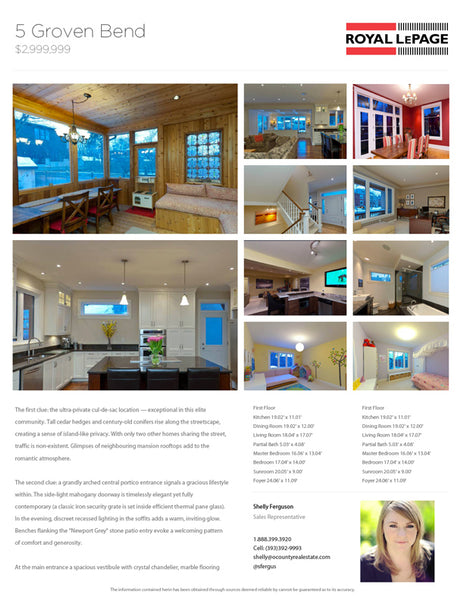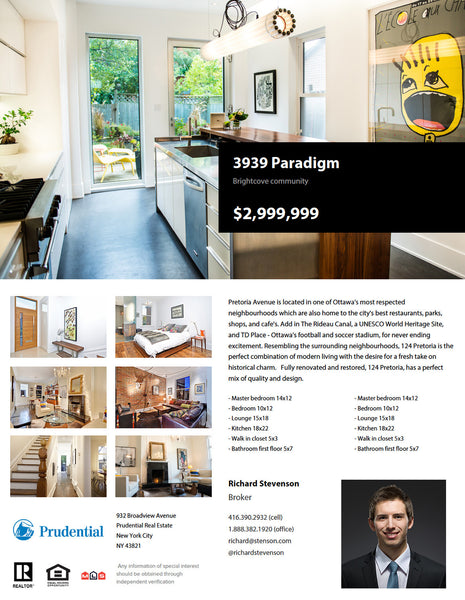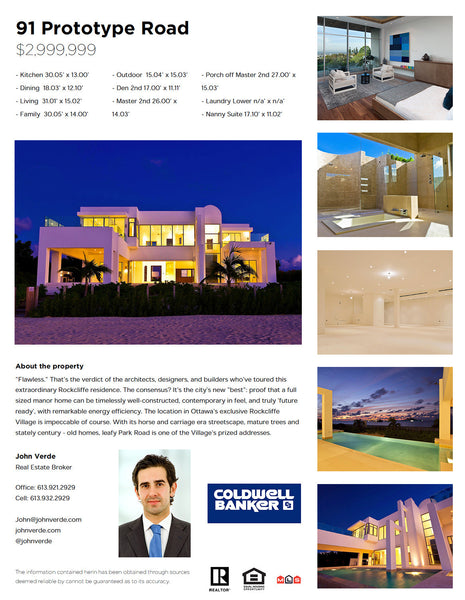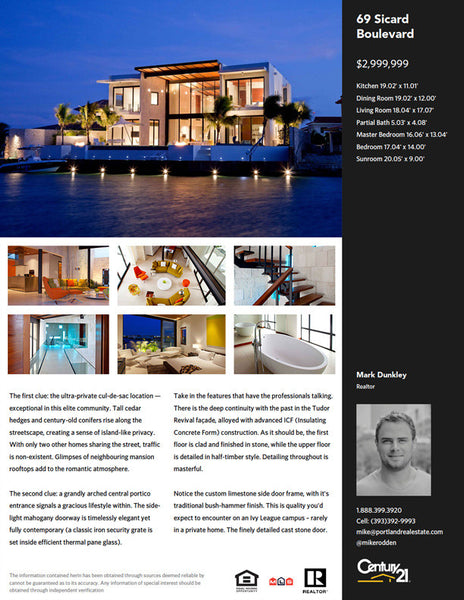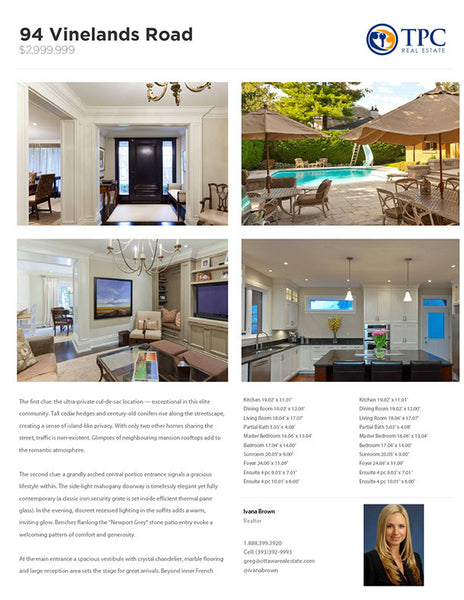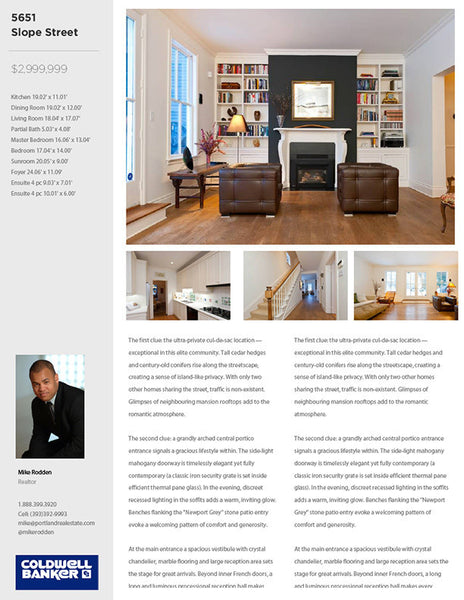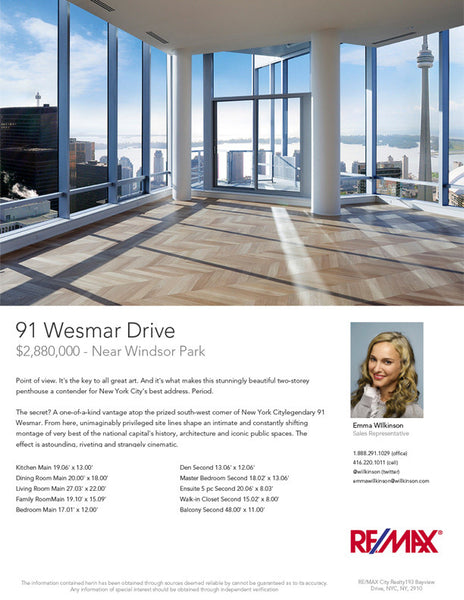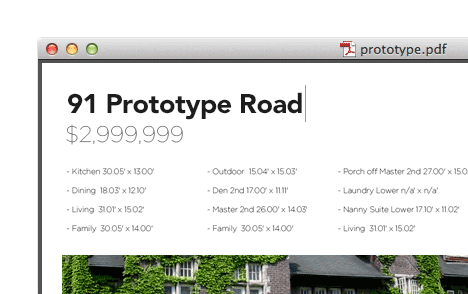
Super easy to customize
Our flyers are as easy as opening your RESAAS account. First open the Snap Flyer PDF in Adobe Reader. Click the image you want to change and upload a new one from your hard drive. Text is even easier to change, just highlight what you want to change and start typing.
Print off the flyer or email them
The final deliverable is a PDF that you can use as many times as you want for as many properties as you want. Take it to a professional printer, print it at home or share it on your RESAAS feed.

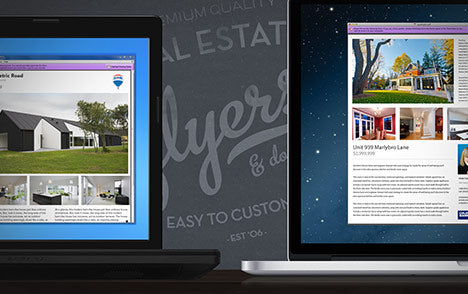
Edit the flyer in less than 5 minutes
Since it's so easy to change the text and images of each flyer it only takes around 5 minutes to finish your design. With so many great layouts to choose from there is one that matches your property's style.
Exclusive savings of 25%
Enter the code RESAASrocks to save 25% off your order

Pick a flyer to download
Easily change the images and text on each real estate flyer.
Watch a video of someone editing a feature sheet flyer
A one minute video of someone changing the text and images using Adobe Reader. The method of editing flyers on a Windows PC is exactly the same. Learn more about editing and customizing your flyers.
Browse through all our templates
Over 15 different postcards and feature sheets to choose from
See all the flyers